Outlook Mobile Service
Forward Outlook Objects as Text Message
Any Outlook Object can be forwarded as Text Message with Outlook Mobile Service.
That is how you forward an e-mail as Text Message to a mobile phone.
Right-click the concerning e-mail and choose Forward as Text Message .
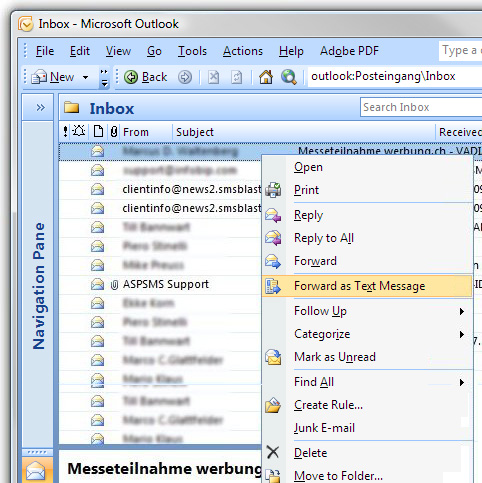
Customize the Text Message
Outlook opens the Text Message Editor containing the text of the e-Mail. The content can be customized the way you like.
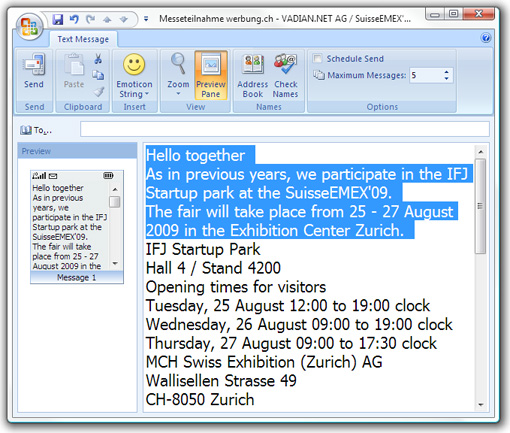
Choose recipient
Choose one or more recipients. You can also make use of Distribution Lists when forwarding an e-mail as a Text Message.
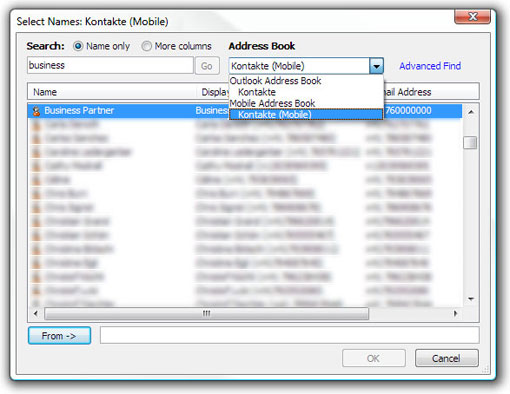
Send
A mouse click on the button [Send] will send the text message.
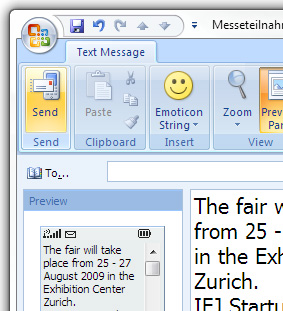
Forward any Outlook Objects
Not only e-mails can be forwarded as Text Message
Most Outlook Objects can be forwarded by a right click on them.
Forward RSS
RSS Feeds you have subscribed for can also be forwarded easily as Text Message.
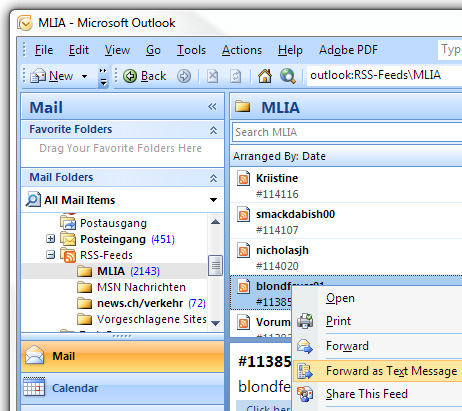
Forward Appointments
Even Elements from your Outlook Calendar - Appointments, Conferences and Series - can be forwarded.
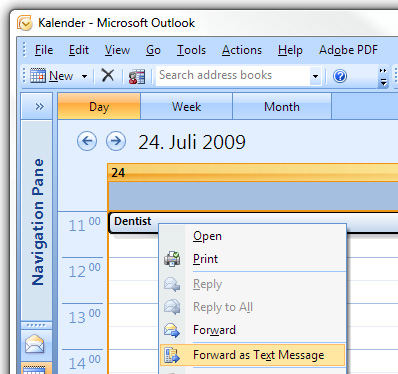
Forward Contacts
Forward Contact Information from your Outlook Addressbook. Every information about a contact will be added to the Text Message.
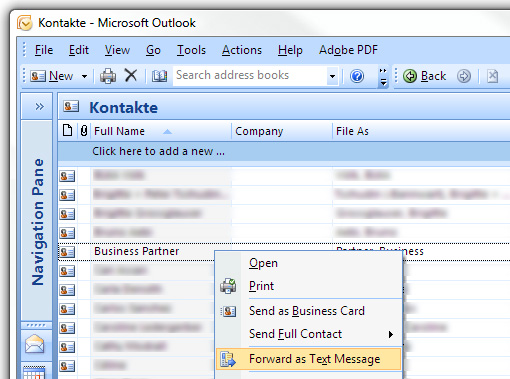
Forward Tasks
Tasks from the Microsoft Outlook 2007 To-Do List can also be comfortably forwarded as text message.
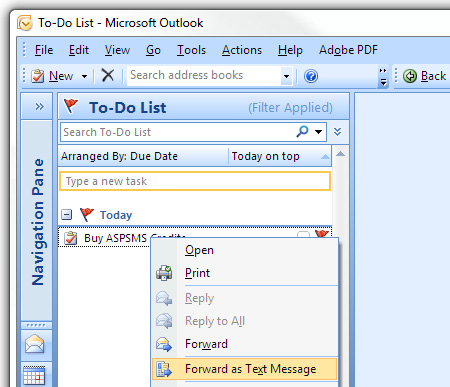
More Outlook Mobile Services usage instructions: Microsoft resources for the Outlook Mobile Service:
| Factsheets | |
|---|---|
| Purpose and business examples | |
| SMS tools for End Users | |
|---|---|
| Name | Pricing |
| SMS Blaster Winlog | free |
| Microsoft Office Outlook 2013-2016: Email to SMS | free |
| Microsoft Office Outlook 2010 Mobile Service | free |
| Microsoft Office Outlook 2007 Mobile Service | free |
| SMSBLASTER web edition | free |
| SMS Blaster Windows Edition | free |
| SMS touch for iPhone and iPod touch | Shareware |
| ECO-SMS - Ökologische SMS! | Shareware |
| Cybersystems mscrmSMS | see price list for details |
| Jabber-Client Chatopus for Palm OS | small one-time payment |
| delight Software GmbH | see price list for details |
| ASPSMS Widget for Mac | free |
| SMS scripts and interfaces for developers | |
|---|---|
| Name | Pricing |
| ASPSMS Dot Net Assembly on NuGet | free |
| ASPSMS JSON API (REST) | free |
| C# Microsoft ASP.NET Identity MVC (for SOAP) | free |
| Node.js interface for ASPSMS | free |
| PHP Class for ASPSMS SOAP web service | free |
| aspsms.dll (Active-X) | free |
| SOAP Web Service | free |
| XML-Interface | free |
| ASPSMS SMTP Interface | free |
| VBscript Class (ASP) | free |
| HTTP | free |
| PHP - Python - C# - Java | free |
| Jabber to SMS for Server Admins | free (open source) |
| SMS Blaster Visual Basic Source Code | free |
| ASPTOKEN | free |
| Network coverage | |
|---|---|
| Supported networks around the world |




