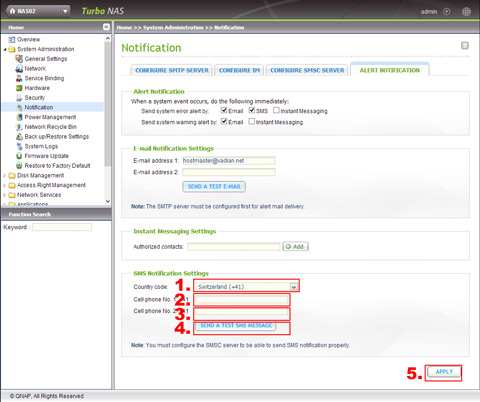aspsms.com Newsletter, 01.2014
Customer information Dear Joachim von Watt As a registered client of ASPSMS youget the latest information about our newly available SMS applications. Contents |
The ASPSMS team |
 Send Alarm-SMS  QNAP Turbo NAS devices support SMS alerts to inform IT administrators about different events like system error, warning, and other alerts. Two mobile phone numbers can be specified to receive the latest system information. All these helpful and immediate alert notifications enable IT administrators to take full control of the most recent status of the Turbo NAS and take immediate actions to troubleshoot in time. Downtime caused by unexpected failures is thereby considerably minimized. Alarm-SMS and notifications with ASPSMS are best sent with the operation SimpleTextSMS of the ASPSMS SOAP Web Service Version 2: And this is how it works: Add ASPSMS as SMS service providerAdd ASPSMS as SMS service provider in the section System Administration - Notification - Configure SMSC Server: 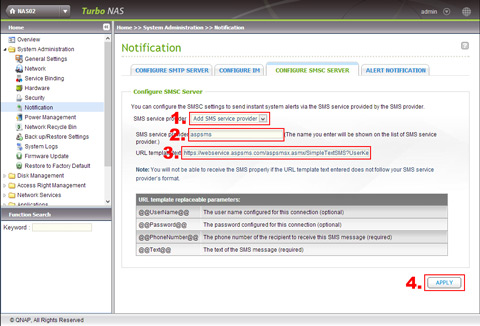
SMS Notification SettingsDefine up to two mobile phone numbers to where SMS-Alarms and notifications will be sent to in the section System Administration - Notification - Alert Notification - SMS Notification Settings:
More than two mobile phone numbers or mobile phone numbers in different countriesFor specifiyng more than two mobile phone numbers or mobile phone numbers in different countries, use only the field Cell phone Nr. 1 to avoid duplicate deliveries. The other numbers have to be set directly within the URL-template text. For this, you have to edit again the ASPSMS SMS service provider in the section System Administration - Notification - Configure SMSC Server. Example for :
Set the value of the field Cell phone No. 1 to the 1. Cell phone Nr.: 770000000 ein. The QNAP Turbo NAS device will substitute the place holder @@PhoneNumber@@ with that number when sending. Further numbers have to be set directly in the URL-template text:Without spaces, all on one line: https://soap.aspsms.com/aspsmsx2.asmx/SendSimple Number@@;0041790000000;00491710000000;00393340000000&Origi nator=TurboNAS01&MessageText=@@Text@@ Go ahead and have yourself notified |
Advertising  |
Did you already know? You can calculate the cost of your SMS broadcast in advance. If you need the effective ASPSMS credit consumption for cost calculation of your SMS broadcast, the following xml formatted information might help. List of all networks covered by the ASPSMS system: List of all networks with termination fees (cost more than 1 ASPSMS credit per SMS), covered by the ASPSMS system: Info: If you use the SMSBLASTER web edition, the needed ASPSMS credits for your broadcast are always displayed before sending. |
List your ASPSMS application at our 3rd-party solutions! Take the chance and additionally advertise your own ASPSMS based softwaree.g. your content management system or your branch specific solution thatsends SMS through the ASPSMS system on: That's how it works:
Examples for an listing on ASPSMS 3rd-party solutions: |
Products based on the
Applications
Credit Warning
|
| Factsheets | |
|---|---|
| Purpose and business examples | |
| SMS tools for End Users | |
|---|---|
| Name | Pricing |
| SMS Blaster Winlog | free |
| Microsoft Office Outlook 2013-2016: Email to SMS | free |
| Microsoft Office Outlook 2010 Mobile Service | free |
| Microsoft Office Outlook 2007 Mobile Service | free |
| SMSBLASTER web edition | free |
| SMS Blaster Windows Edition | free |
| SMS touch for iPhone and iPod touch | Shareware |
| ECO-SMS - Ökologische SMS! | Shareware |
| Cybersystems mscrmSMS | see price list for details |
| Jabber-Client Chatopus for Palm OS | small one-time payment |
| delight Software GmbH | see price list for details |
| ASPSMS Widget for Mac | free |
| SMS scripts and interfaces for developers | |
|---|---|
| Name | Pricing |
| ASPSMS Dot Net Assembly on NuGet | free |
| ASPSMS JSON API (REST) | free |
| C# Microsoft ASP.NET Identity MVC (for SOAP) | free |
| Node.js interface for ASPSMS | free |
| PHP Class for ASPSMS SOAP web service | free |
| aspsms.dll (Active-X) | free |
| SOAP Web Service | free |
| XML-Interface | free |
| ASPSMS SMTP Interface | free |
| VBscript Class (ASP) | free |
| HTTP | free |
| PHP - Python - C# - Java | free |
| Jabber to SMS for Server Admins | free (open source) |
| SMS Blaster Visual Basic Source Code | free |
| ASPTOKEN | free |
| Network coverage | |
|---|---|
| Supported networks around the world |
Latest News
Switzerland
Supported operators in your country:
Aldi
CoopMobile
Digitec Connect
FL1
Lebara
Lidl Connect
Lycamobile
M-Budget
Mucho
Netplus
OK Mobile
Quickline
Salt
Sunrise Mobile
Swisscom Mobile
Talktalk
UPC
Wingo
Yallo